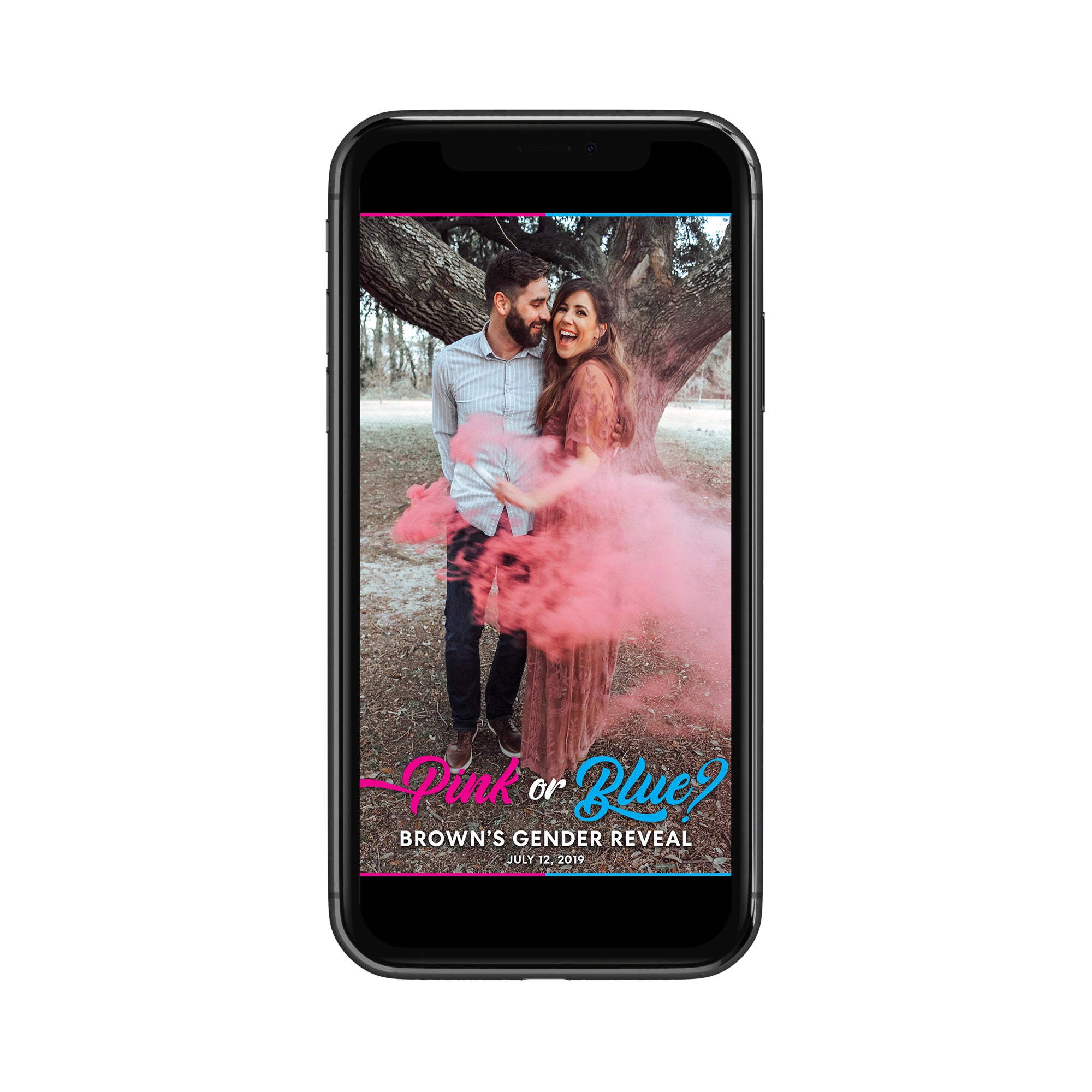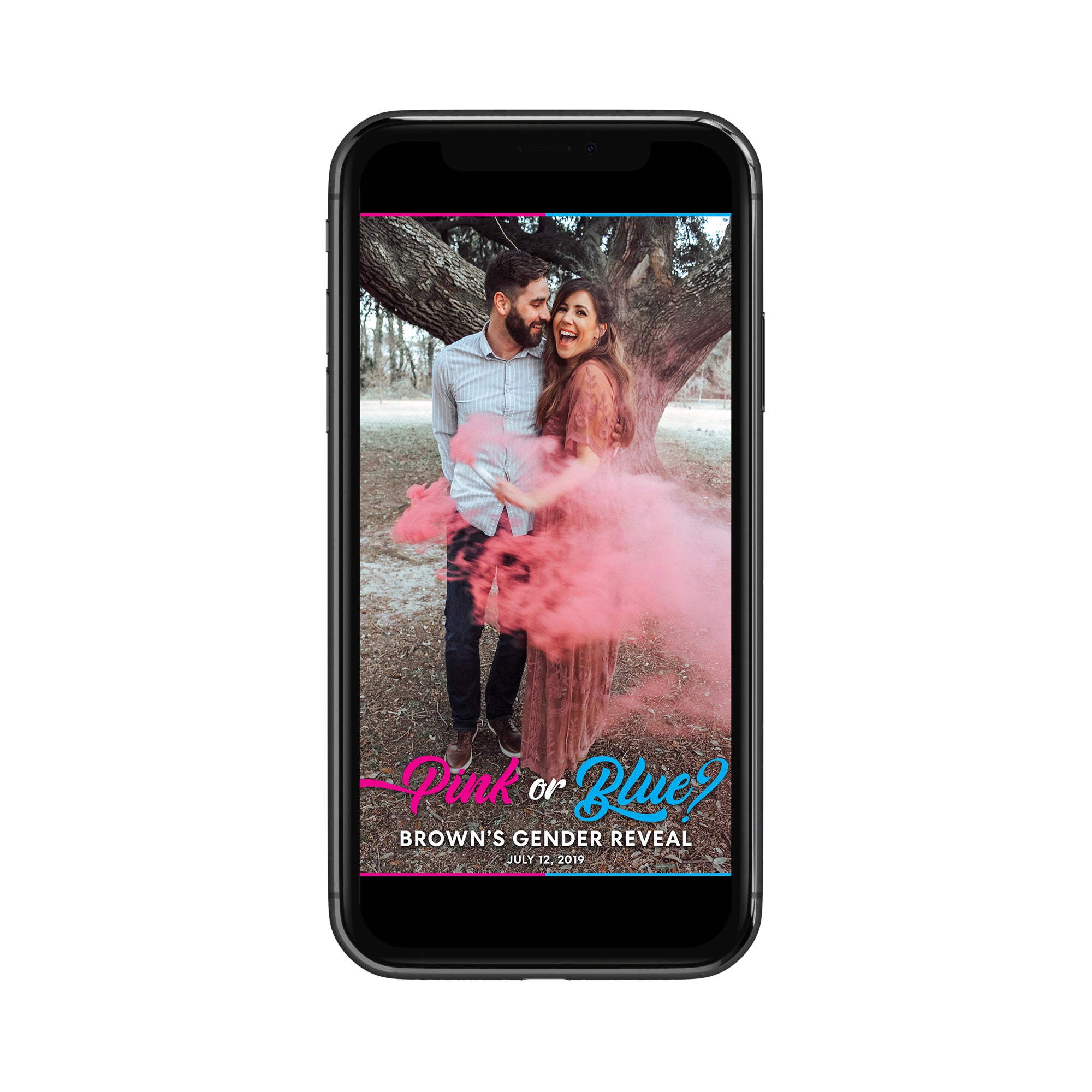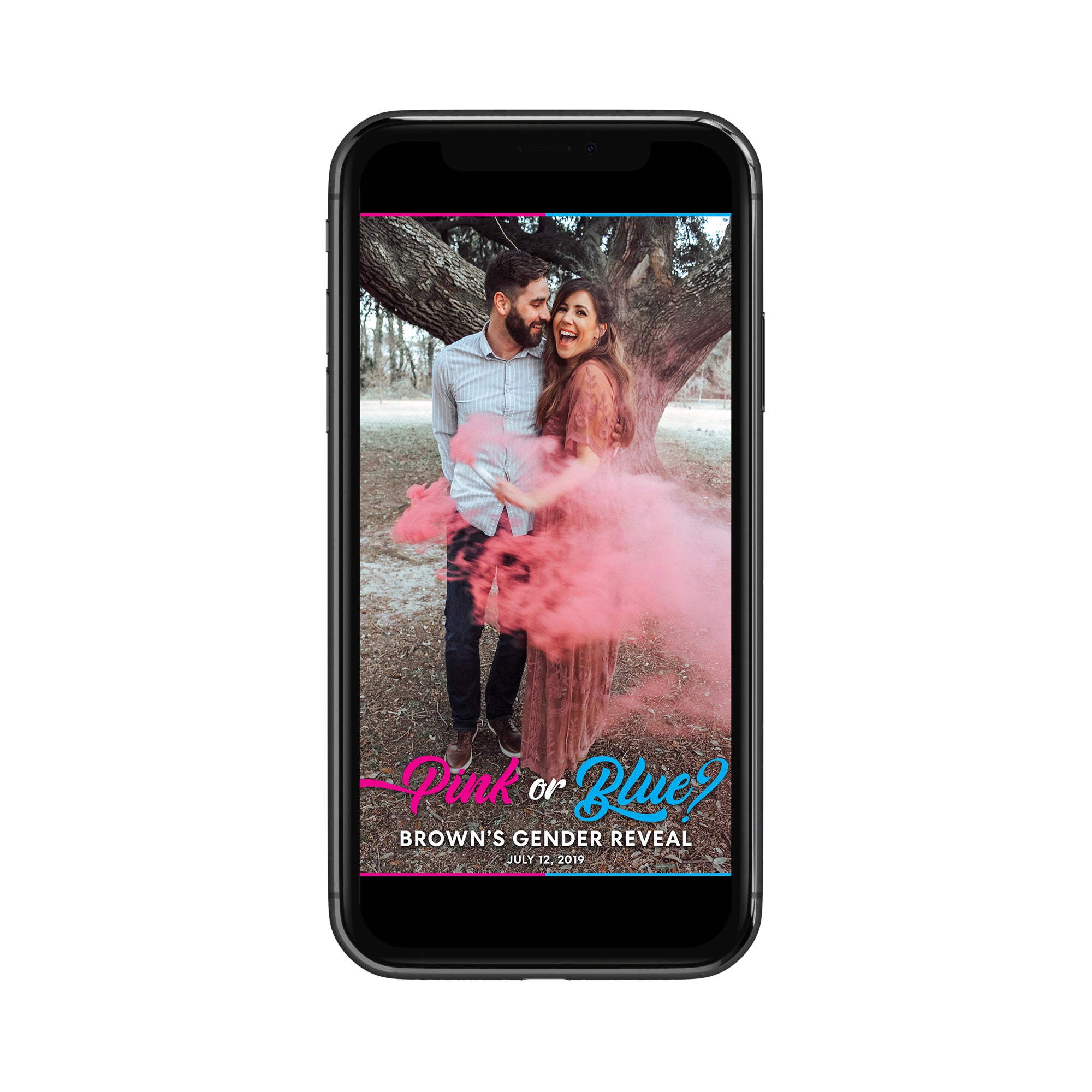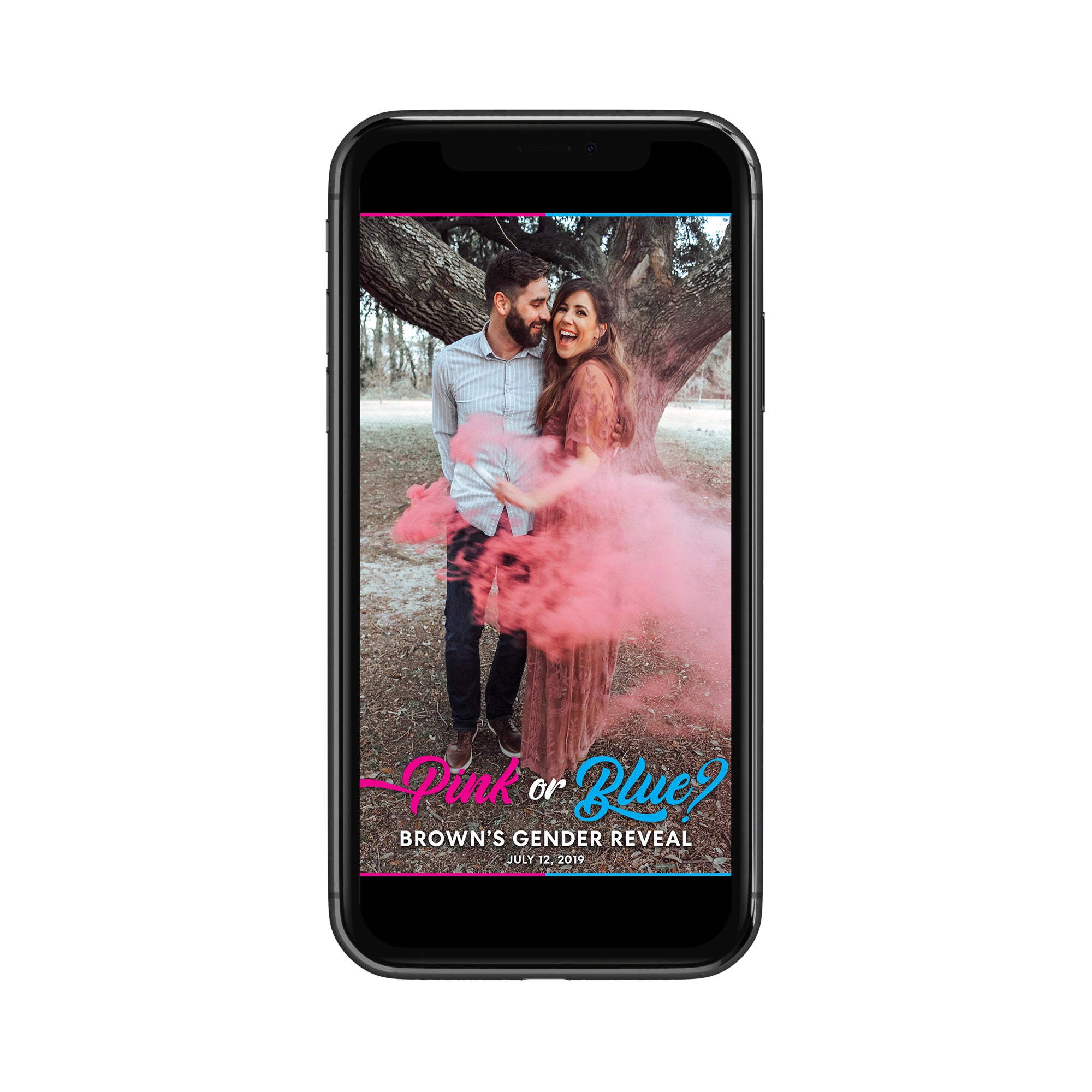Use Snapchat To Celebrate Your Gender Reveal In Style!
Get Our Custom Gender Reveal Celebrations Snapchat Geofilter! Share the Best Moments of your Party and Surprise your family and friends using this simple and personalized Snapchat filter! We help make your Gender Reveal Party standout with the perfect personal touch!
Gender Reveal Filters
Gender Reveal Filters We offer 6 different Gender Reveal Party designs to help find the best look for your event making your reveal truly unique! From our Pink or Blue Gender Reveal Party theme for those parents that want to take a vote among family and friends to see what color reveals itself. Girl or Boy? Who will get the gender right? However, we also offer simple filters that display your family name and the reveal for the simple things in life! Make sure to take a moment to check out all of our Gender Reveal Party Snapchat Filters.
Directions:
This Snapchat geofilter is a digital download. Attached below is a .png image file that you'll be able to upload on your Snapchat account.
To Order:
1) Choose the template of your choice and click "Add to Cart".
2) On "Add an optional note to seller" write your last name and date. This way we will be able to personalize your Gender Reveal Filter.
3) Simply Check out!
For custom orders - please send us a message!
Please note: Snapchat doesn't allow hashtags on Geofilters. It also doesn't allow first and last name combined, just one or the other.
HOW IT WORKS?
Once you receive the file, you will then upload it to your Snapchat and select the area, date and time you want your Snapchat Geofilter Event to be active. During that date at any time any of your family or friends that's in the area will be able to use the filter!
Using a Geofilter on Snapchat is an additional cost and depends on area size and duration. A 20.000 square foot area and 8 hour time period will cost $5, which is the minimum amount. Although, this would cover almost all Events! Uploading your Geofilter on Snapchat is truly quick an easy process. We provide more detailed instructions on this with the delivery of your Geofilter :)
- Go to Snapchat’s Create a Filter or Lens product page
- Click “Create Filter”
- Upload the PNG file we sent to your own image.
- Choose your date
- Select your location
- Specify whether your filter is personal or business, and then check-out.